| dvdisaster Version 0.64 (pl2) |
| To the Internet version | Deutsch English |
Scanning the medium for errorsTo check your medium for read errors insert it into your drive and carry out these steps:1. Select the drive (1) where the CD or DVD has been inserted. The Linux version currently only provides those drives for selection which are contained in the /dev directory. A more flexible selection scheme will be introduced in the next program version. 2. Start the medium scan. Click on the "Scan" button (2) to begin with the medium check.
Screen shot: Medium scan 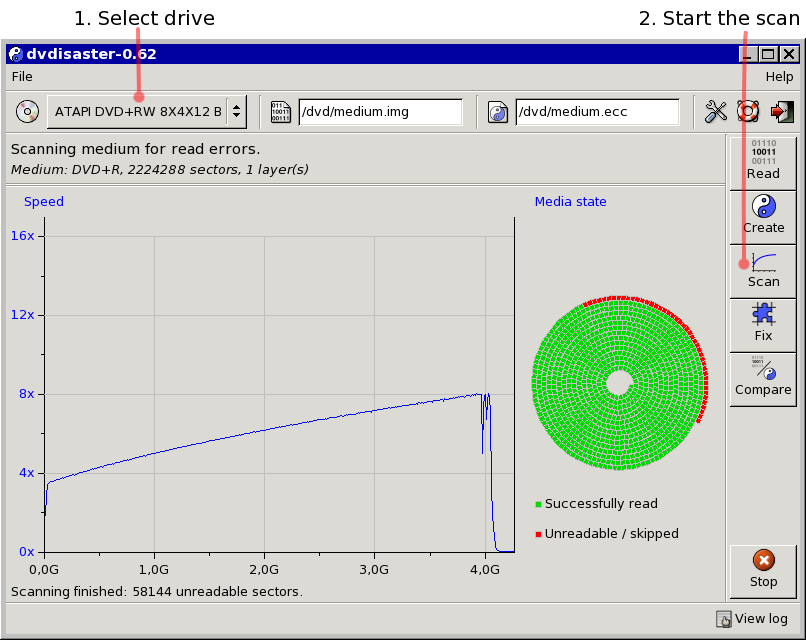
The graphical representation gives information on the scanning progress and media state:
This depends on your media quality and storage conditions. As a guide line for CD- and DVD media of unknown quality:
|
|
Copyright 2004,2005 Carsten Gnörlich. Verbatim copying and distribution of this entire article is permitted in any medium, provided this notice is preserved. |
|